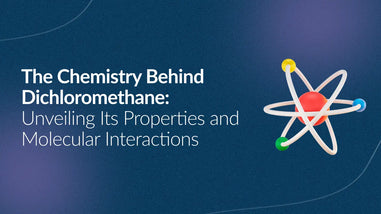- No products in the cart.
Cleaning electronics with hydrogen peroxide can be a great way to remove germs, dust and even dirt without damaging the device. However, it is important to use the right methods and products to ensure safety and maximum effectiveness. In this article, we will discuss how to properly use hydrogen peroxide to clean electronic devices.
Use a proper solution of hydrogen peroxide and water to clean your electronic devices.
To be on the safe side, it is always best to dilute hydrogen peroxide before using it to clean electronic devices. The ratio of hydrogen peroxide to water is usually 1:10. That means for every one part of hydrogen peroxide, mix nine parts of water. Ensure that you wear gloves when handling a solution of hydrogen peroxide and water and avoid contact with your skin.

Before cleaning any electrical device, ensure that it is powered off and unplugged from any power source. Then use a lint-free cloth to apply the hydrogen peroxide solution gently. Work your way up from the bottom of the device to the top, taking extra care with delicate parts such as buttons and stands. Afterwards, use a cotton swab to get into tricky areas of the device. Take special care not to get any water into modems or other ports on your electronical devices. Finally, allow the device to air dry before reassembling or powering it back on.
Appropriately rinse and dry off electronic devices after using hydrogen peroxide.
Before reconnecting your electronic device to an electrical outlet, it is essential to completely rinse away all hydrogen peroxide residue. Use a damp cloth to clean off the surface and remove any stubborn areas. Take care not to get any liquid into gaps and seams in your appliance. Once finished, allow your device enough time to fully dry before using again.
Be sure to wear protective gear such as gloves and safety glasses for added protection. Additionally, you’ll need to keep the area ventilated and have a fire extinguisher on standby in case of any accidents. Mix the hydrogen peroxide with warm water in a spray bottle and apply it directly onto the affected areas of your electronic device. Use a soft-bristled brush to gently scrub off dirt or grime buildup. Wipe away any remaining liquid with a damp cloth and dry it off immediately after use.
Select the right tools to apply the hydrogen peroxide solution to your electronic devices.
The best way to apply the hydrogen peroxide solution to your electronics is with a cloth or sponge. Make sure you use soft materials that won’t scratch delicate surfaces. If you’re using a cloth, be sure to wring out any excess liquid before using it on an electronic device—you don’t want any dripping liquids getting in sensitive areas of your gadget. Apply the swab lightly and move in circular motions to ensure full coverage of the surface area.
Step by Step Guide when using Hydrogen Peroxide To Clean Electronic Devices
Hydrogen peroxide can be used to clean electronic devices, but it is important to use it properly to avoid damaging the device. Here are some steps you can follow to safely clean electronic devices with hydrogen peroxide:
- Turn off and unplug the device. Make sure it is completely powered off before you begin cleaning it.
- Dilute the hydrogen peroxide. Mix a small amount of hydrogen peroxide with an equal amount of water to create a dilute solution.
- Test the solution on a small, inconspicuous area. Before applying the solution to the entire device, test it on a small, hidden area to make sure it does not cause any damage.
- Wipe the device with the solution. Use a soft, lint-free cloth to gently wipe the solution over the surface of the device. Avoid getting the solution into any openings or ports.
- Dry the device. Use a clean, dry cloth to wipe away any excess solution and allow the device to air dry completely.
- Plug the device back in and turn it on. Once the device is completely dry, you can plug it back in and turn it on to make sure it is still functioning properly.
It is important to use caution when cleaning electronic devices with hydrogen peroxide or any other cleaning solution. Be sure to follow the manufacturer's instructions and use the solution in a well-ventilated area.
Understand the dangers of using hydrogen peroxide on electronics.
When cleaning electronic devices with hydrogen peroxide, it is important to understand the dangers involved. Hydrogen peroxide is an oxidizing agent, meaning it can react with certain materials and cause them to be corroded or damaged. Always check what material your device is made of before applying hydrogen peroxide. Additionally, avoid direct contact between electronics and liquid hydrogen peroxide- always dilute the solution first with water.
Determine if an alternative cleaner is necessary for tougher stains on your device.
In some cases, hydrogen peroxide may not be strong enough to penetrate the tough stains left on your electronic device. Consider using a non-aqueous cleaner that contains solvents if you’re looking for a stronger cleaning solution. Make sure it is safe to use on a variety of surfaces and free of abrasive ingredients so as to not cause any damage. Follow the manufacturer’s instructions for application and ensure you finish up with thorough rinsing of the product with water. Let your device completely dry before attempting to use again.
Where to Purchase a Hydrogen Peroxide
Lab Pro can provide you with all your Hydrogen Peroxide requirements. Various sizes and percentages are available and ready to ship.
About Lab Pro
For over 40 years, Lab Pro Inc. has been committed to delivering the highest quality critical cleaners, hand tools, chemicals, lab equipment, distance learning kits, lab supplies, and cleanroom PPE apparel to medical device companies and laboratories worldwide. To learn more, visit the biggest Lab Supply showroom in California, or contact us online or at 888-452-2776.